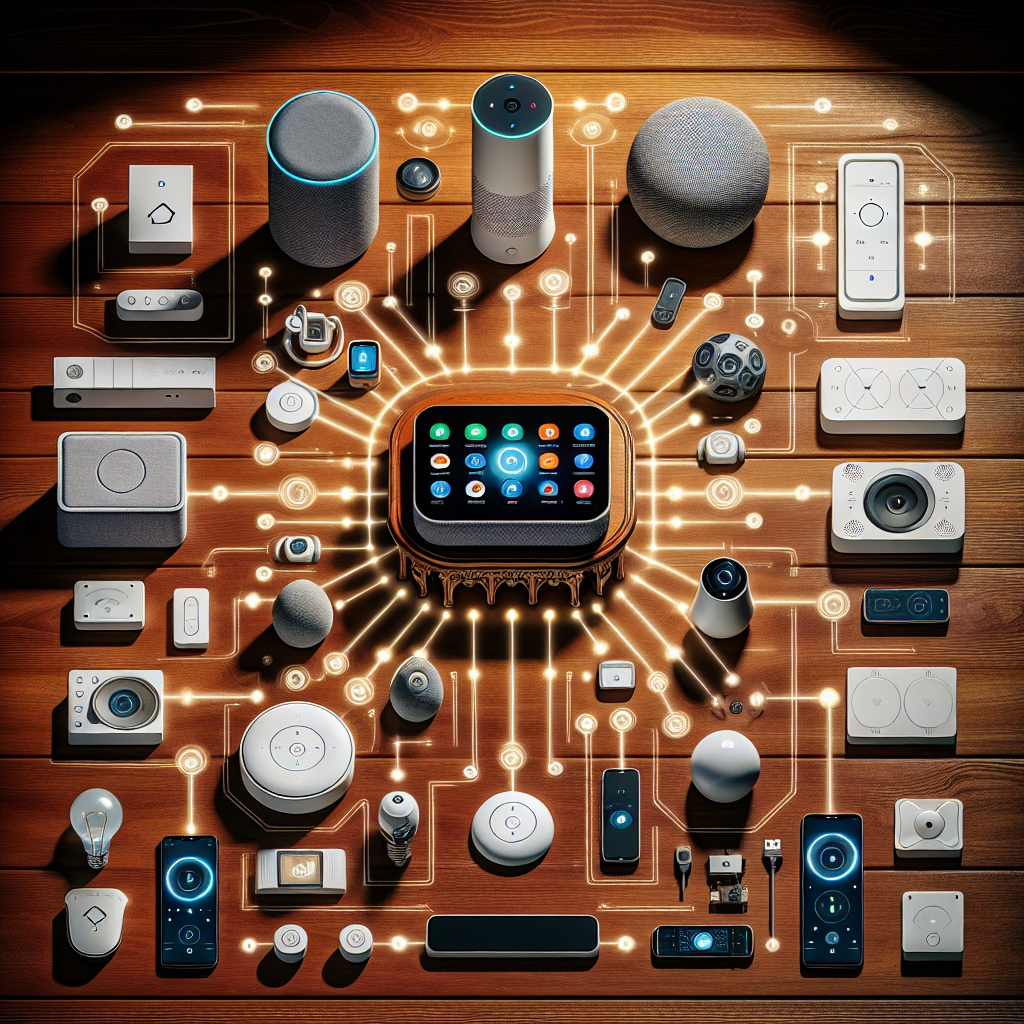Table of Content
Connect with us
How AI Cameras Are Revolutionizing Home and Business Security 🏠📹
AI cameras for home security are transforming traditional surveillance by introducing intelligent, proactive protection for your property. Unlike conventional cameras that merely record footage, AI-powered cameras analyze video content in real-time using advanced machine learning algorithms. This capability enables them to detect unusual activities, recognize faces, and distinguish between humans, animals, and vehicles.
For homeowners, AI cameras offer enhanced security beyond passive monitoring, instantly alerting you to suspicious behavior like someone lingering near your front door or an unattended package on your porch. Business owners also benefit from improved operations by monitoring employee safety in real-time, identifying unauthorized access, and facilitating compliance with workplace protocols without constant human oversight.
AI integration accelerates response times by delivering alerts straight to owners’ smartphones or linking directly to security providers, enabling quicker intervention during emergencies. Many AI cameras feature cloud storage with intelligent video indexing, making it easier to search footage based on specific events or recognized individuals, rather than scrolling through hours of video.
Moreover, AI-powered security systems seamlessly integrate with smart home and business automation ecosystems. For example, cameras can trigger exterior lights when motion is detected at night or automatically lock doors upon identifying suspicious activity, enhancing overall security automation.
In summary, AI cameras are revolutionizing property safety by making surveillance smarter, more responsive, and easier to manage—providing homeowners and business owners alike with peace of mind and better control over their security environments.
Key Features to Look for in AI Cameras for Home Security 🔍
Selecting the right AI cameras ensures robust protection and smart functionality. Here are essential features to consider:
1. AI-Powered Motion Detection and Object Recognition
Choose cameras with advanced AI algorithms that differentiate between people, pets, and vehicles—minimizing false alarms caused by non-threatening objects like swaying trees or passing cars.
2. Facial Recognition
This feature identifies family members, frequent visitors, or employees to deliver personalized alerts and improve monitoring accuracy.
3. Night Vision and Low-Light Performance
Since many security incidents occur at night, opt for infrared or color night vision cameras with clear image quality to capture vital details even in low light.
4. Two-Way Audio and Alerts
Built-in microphones and speakers allow remote communication through the camera—deterring intruders or greeting visitors without coming to the door.
5. Cloud and Local Storage Options
Reliable storage, whether local via SD cards or encrypted cloud services, enables secure footage retrieval with intelligent event tagging.
6. Integration with Smart Home or Business Systems
Select cameras compatible with popular smart home protocols such as Alexa, Google Assistant, or Apple HomeKit for centralized control and automation.
7. Mobile App with Live View and Notifications
A user-friendly smartphone app is critical for monitoring live feeds, receiving AI-driven alerts, and managing settings remotely.
8. Privacy and Security Features
Look for data encryption, customizable privacy zones, and compliance with privacy regulations to safeguard your personal information.
9. High-Resolution Video with Wide Field of View
High definition (1080p or better) cameras with wide-angle lenses ensure comprehensive area coverage, reducing blind spots.
By prioritizing these features, you ensure your AI home security system is both intelligent and reliable.
Best Practices for Installing and Using AI Cameras Effectively ⚙️
To maximize your AI cameras’ effectiveness, follow these best practices:
1. Strategic Placement
Install cameras at all critical entry points, including front and back doors, garages, and ground-level windows. For businesses, cover loading docks, back alleys, and reception areas. Place cameras to avoid glare and minimize obstructions.
2. Height and Angle Considerations
Mount cameras 8 to 10 feet high, angled to capture faces and activity while remaining out of reach from vandals. Avoid harsh lighting that creates shadows or lens flare.
3. Calibrate Motion Zones and Sensitivity
Use the mobile app to set detection zones targeting vulnerable areas while excluding busy but low-risk zones like streets to reduce false alarms.
4. Regular Firmware Updates
Stay current with updates to benefit from AI improvements, security patches, and feature enhancements.
5. Optimize Network Security
Connect cameras to secure Wi-Fi with strong passwords and encryption. Consider a dedicated network or VLAN for IoT devices to minimize hacking risks.
6. Monitor Alerts and Respond Promptly
Configure instant notifications via phone or email to ensure timely responses to suspicious activity.
7. Combine AI Cameras with Other Security Layers
Integrate cameras with alarms, smart locks, and lighting systems for enhanced, interconnected security.
8. Test Regularly
Conduct routine tests to verify camera function, alert accuracy, and app usability.
Implementing these strategies increases your AI cameras’ reliability and security benefits.
Addressing Common Concerns and Limitations of AI Security Cameras ⚠️
While AI cameras offer many benefits, it is important to understand their limitations and address common concerns:
1. Privacy Issues
Continuous surveillance raises privacy concerns. Trusted AI cameras encrypt data and provide user control over sharing preferences. Customizable privacy zones help maintain privacy for occupants and neighbors.
2. False Positives and Accuracy
Despite AI advancements, false alarms can occur due to misclassification or harsh weather. Combining AI with human verification reduces false alerts.
3. Technical Limitations
AI cameras depend on stable internet and bandwidth for real-time processing. Connectivity problems can delay alerts or impact video quality. Backup power and local storage help during outages.
4. Cost
AI cameras typically cost more than traditional models but deliver value through theft reduction, faster responses, and lower monitoring expenses.
5. Legal Compliance
Laws on recording, especially audio, vary by location. Property owners should understand local rules and use signage to notify about surveillance.
6. Cybersecurity Risks
Connected AI cameras can be targeted by hackers. Strong passwords, two-factor authentication, and regular software updates reduce vulnerabilities.
By recognizing these challenges and applying precautionary measures, you can safely enjoy the advantages of AI security systems.
Frequently Asked Questions About AI Cameras for Home Security ❓
Q: How do AI cameras differ from regular security cameras?
A: AI cameras analyze video streams in real time using machine learning to detect, recognize, and classify objects, enabling smarter alerts and event filtering. Regular cameras only record footage for later review.
Q: Can AI cameras recognize faces and how accurate is this feature?
A: Many AI cameras include facial recognition to differentiate familiar faces from strangers. Accuracy depends on camera quality and lighting, but modern systems have high precision rates, reducing false alarms.
Q: Will AI cameras invade my family’s privacy?
A: No, if properly configured. AI cameras typically allow users to customize monitoring zones and use encrypted storage. Following privacy best practices and local laws will protect your family’s privacy.
Q: Do AI cameras require professional installation?
A: Most AI cameras are designed for easy DIY installation. However, professional installation can optimize placement and network security, which is beneficial for larger or more complex systems.
Q: What happens if my internet goes down?
A: Some AI cameras have local storage or backup battery power to continue recording during outages. However, remote alerts and cloud access generally require internet connectivity.
Q: Are AI security cameras compatible with smart home devices?
A: Yes, most leading AI cameras integrate with smart home ecosystems like Alexa, Google Assistant, and Apple HomeKit, allowing seamless automation and control.
Q: How secure is the data collected by AI cameras?
A: Leading manufacturers encrypt video data both in transit and at rest. Users should ensure software is updated, use strong passwords, and review privacy policies to safeguard data.
Q: Do AI cameras reduce false alerts?
A: Yes, AI algorithms learn to distinguish between real security events and benign activities, substantially reducing the number of false alerts compared to standard motion detection.
With answers to these common questions, homeowners and business owners can confidently integrate AI cameras to enhance their security setups.