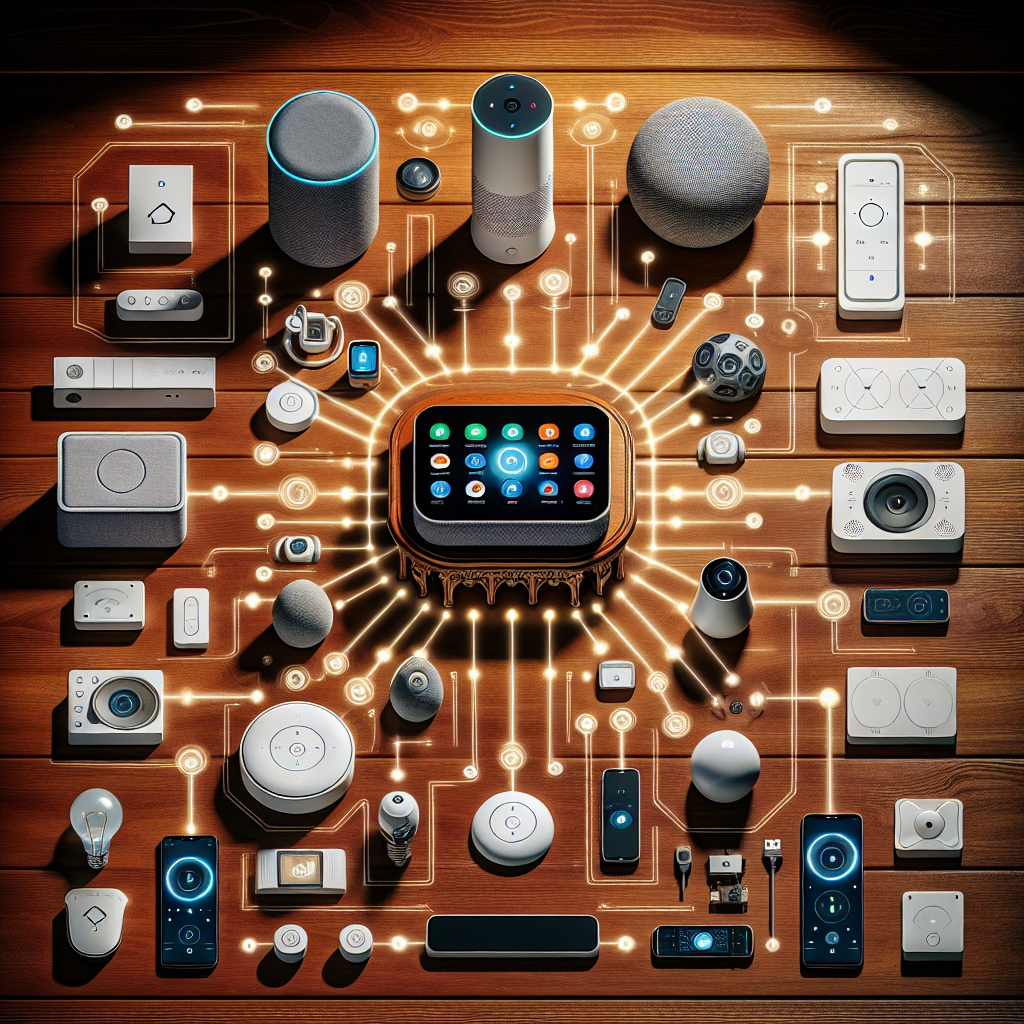Table of Content
Connect with us
🏠 Smart Home Automation Without Internet: Ultimate Guide for Homeowners and Hobbyists
Smart home automation has transformed how we control appliances, lighting, security, and more. Typically, these smart devices rely on the internet to function, but what if you want a home automation system that works without an internet connection? Whether you’re a homeowner, business owner, or hobbyist, automating smart devices offline can provide enhanced security, privacy, and reliability. This guide explains how you can set up smart home automation without depending on the internet and highlights practical solutions tailored for your needs.
🌐 Why Choose Smart Home Automation Without Internet?
Most smart home systems require a stable internet connection for cloud-based control, remote access, and updates. However, internet dependency can pose limitations such as outages affecting your device functionality, potential privacy vulnerabilities, and security risks. Opting for smart home automation without internet addresses these challenges by allowing local control of devices. This means your smart appliances operate seamlessly within your home network, independent of external servers or cloud platforms.
Offline automation enhances privacy since data remains within your premises rather than transmitted over the internet. Furthermore, in areas with unreliable internet services or for users wary of cloud-based data storage, offline smart devices provide dependable and secure control. This approach is ideal for critical systems such as security cameras, lighting, and thermostats.
⚙️ Key Technologies for Internet-Free Smart Automation
Achieving true smart home automation without internet requires leveraging local communication protocols and equipment that operate independently from the web. Here are essential technologies often used:
- Zigbee & Z-Wave: Popular low-power wireless protocols designed for home automation. Devices communicate directly or via a local hub without needing internet access, ensuring responsive control. Zigbee Alliance
- Bluetooth Mesh: Creates a network of Bluetooth-enabled devices that can interact locally, suitable for small-scale home setups.
- Local Hubs and Controllers: Platforms like Home Assistant or Hubitat offer powerful local automation capabilities by hosting control software on a home server or dedicated hub, eliminating cloud reliance.
- Infrared (IR) and Radio Frequency (RF) Automation: Used for controlling legacy appliances like TVs or ceiling fans via local signals.
By adopting equipment that communicates within your local network, you maintain control even if your internet drops. This guarantees uninterrupted automation functions.
💡 How to Set Up Offline Smart Home Automation
Setting up a smart home system without internet consists of a few key steps:
- Select Compatible Devices: Choose smart appliances and sensors designed to operate on Zigbee, Z-Wave, or Bluetooth, or those controllable through local hubs.
- Install a Local Hub or Controller: Devices like Home Assistant run on a Raspberry Pi or a dedicated server inside your home, managing automation rules locally without external servers.
- Create Local Automation Rules: Define triggers and actions in your hub software to automate lighting, thermostats, alarms, and other devices based on time, presence, or sensor inputs.
- Use Mobile Apps on Local Wi-Fi: Control your smart home through smartphone apps connected to the same Wi-Fi network; no internet is needed for these local connections.
- Test and Optimize: Regularly test your offline system to ensure reliable functioning and tweak automation scripts as needed.
This setup gives you robust automation capabilities with complete control over your smart home ecosystem.
🔒 Benefits of Offline Smart Home Automation for Security and Privacy
One of the primary advantages of internet-free smart automation is significantly improved security and privacy:
- Data Protection: Since device data remains within your local network, it minimizes exposure to hacking risks associated with cloud storage and internet communication.
- Reduced External Surveillance: You avoid potential data mining and tracking from third-party service providers.
- Stable Operation During Outages: Critical devices like door locks, alarms, and cameras remain operational even when the internet is down, ensuring your home’s safety.
- Minimized Latency: Local control reduces delays between command and device response, providing a smoother user experience.
These security benefits make offline automation particularly appealing to privacy-conscious users and those managing sensitive environments.
🔧 Troubleshooting and Common Considerations
While offline automation offers many advantages, there are considerations to keep in mind:
- Limited Remote Access: Without internet connectivity, remote monitoring and control when away from home are not possible unless you set up secure VPN access.
- Device Compatibility: Not all smart devices support local control or offline functionality, so verify before purchasing.
- Initial Setup Complexity: Configuring a local hub may require technical know-how; however, many user-friendly platforms offer comprehensive guides.
- Backup Updates: Occasionally connecting your hub to the internet for updates can enhance security and add new features but is not mandatory for core functionality.
By planning carefully and selecting the right components, you can build a resilient offline smart home system tailored to your unique requirements.
📈 Final Thoughts
Smart home automation without internet is a practical and secure alternative for anyone seeking privacy, reliability, and local control. Leveraging wireless protocols like Zigbee, using local hubs such as Home Assistant, and configuring offline automation rules empower homeowners, business owners, and hobbyists alike to enjoy modern conveniences without dependence on external networks. With careful setup and maintenance, your smart home can stay smart—even when offline.
For more detailed tutorials and device recommendations, check out our Smart Home Hub Guide and Zigbee vs. Z-Wave Explained.