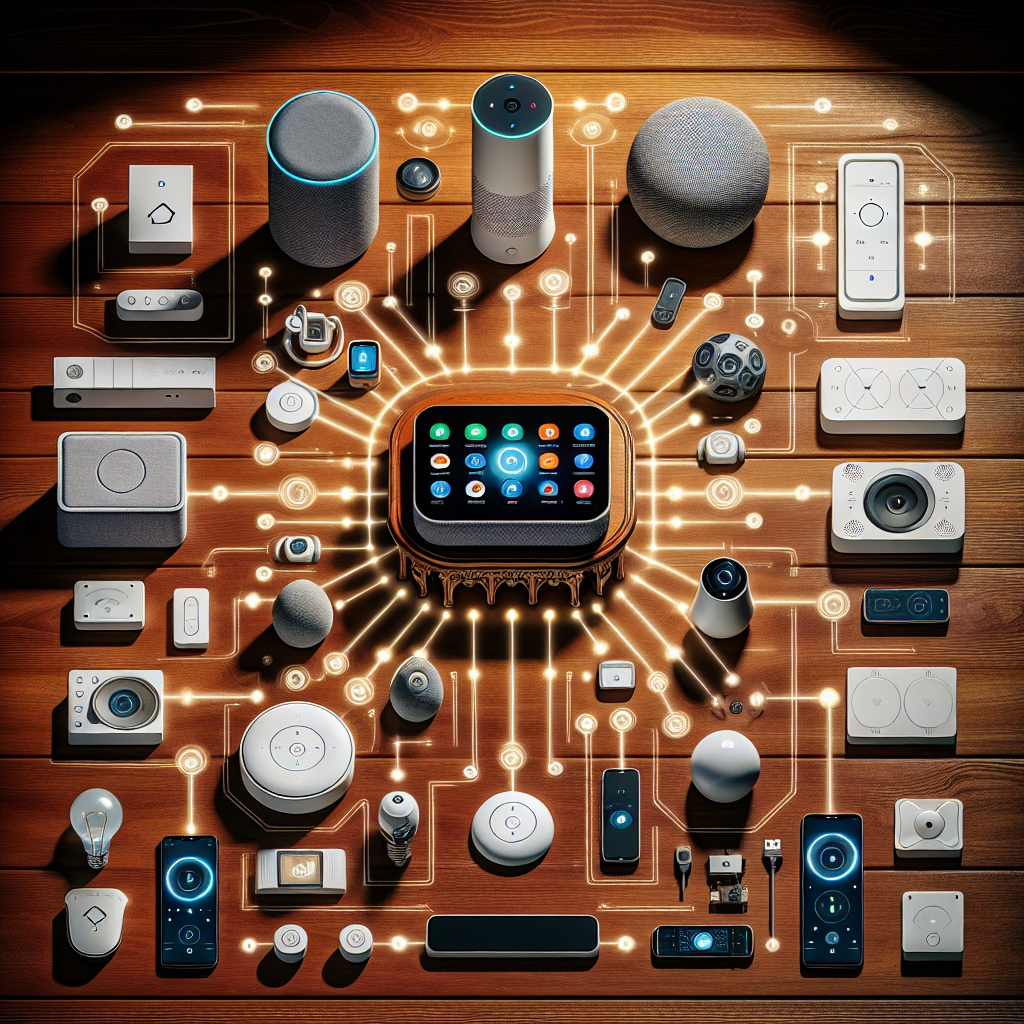目次
私たちとつながる
Home Assistantとは何ですか?
Home Assistantは、スマートデバイスや家電を制御・自動化できるオープンソースのホームオートメーションプラットフォームです。Balena社が開発したこのユーザーフレンドリーなプラットフォームは、様々なメーカーのスマートデバイスを統合するための一元的なハブを提供します。豊富な連携ライブラリを備えたHome Assistantは、デバイス間のシームレスな通信を可能にし、カスタムオートメーションやルーティンの作成を容易にします。テクノロジーに精通した方にも、スマートホームオートメーションを初めて使う方にも、柔軟性とカスタマイズ性を求める方にとってHome Assistantは最適な選択肢です。
📚 主な機能と利点
Home Assistantは、他のスマートホームプラットフォームとは一線を画す豊富な機能を誇ります。注目すべきメリットとしては、自動化されたルーティン、カスタマイズ可能なダッシュボード、Amazon AlexaやGoogle Assistantといった人気アシスタントによる音声操作、サーモスタット、照明、防犯カメラといった様々なデバイスとの連携などが挙げられます。さらに、Home Assistantはオープンソースであるため、コミュニティ主導の開発が可能で、プラットフォームは常に最新の状態に保たれ、頻繁にアップデートされます。その柔軟性と拡張性により、小規模から大規模まで、あらゆるスマートホーム環境に最適な選択肢となります。
⚙️ スマートデバイスとの統合
お気に入りのスマートデバイスをHome Assistantに接続するのは簡単です。豊富な連携ライブラリにより、互換性のあるデバイスを簡単に検出して接続できます。NestのサーモスタットからRingの屋外セキュリティカメラまで、Home Assistantは人気ブランドやデバイスに対応しています。接続後は、Home Assistantアプリ内でルーティンの自動化、通知の受信、デバイスのパフォーマンス監視などを行うことができます。幅広いデバイスとの互換性により、ほぼすべてのスマートデバイスをオートメーションシステムに統合できます。
🏡 初心者のための入門
Home Assistantは、ユーザーフレンドリーなインターフェースとサポート体制の整ったコミュニティのおかげで、初心者にとって最適な選択肢です。プラットフォームの直感的なセットアッププロセスにより、高度な技術知識がなくても簡単に使い始めることができます。充実したドキュメントと活発なコミュニティフォーラムが用意されているので、必要なときにいつでもヘルプとガイダンスを見つけることができます。さらに、Home Assistantには、カスタムルーチンを素早く作成できる、あらかじめ構築されたオートメーションとシーンが用意されています。この使いやすさは、手間をかけずにスマートホームオートメーションを体験したい方にとって理想的な選択肢です。
⚠️ セキュリティと安全性
Home Assistantは、堅牢な暗号化プロトコル、安全な通信チャネル、そして定期的なアップデートを実装することで、セキュリティと安全性を最優先に考え、お客様のデータ保護を徹底しています。さらに、プラットフォームはオープンソースであるため、開発者がセキュリティに貢献でき、脆弱性が迅速に特定され、対処されます。デバイス接続に関しては、Home Assistantはデバイスを統合するための安全なフレームワークを提供し、アクセス制御や権限設定を容易に行うことができます。こうしたセキュリティへの取り組みにより、スマートホーム環境の安全性と信頼性が確保されます。
よくある質問
❓ Home Assistant を使い始めるにはどうすればいいですか?
まずは、Ollama Open Web UI LitellmをDockerにインストールするための包括的なガイドをご覧ください。このガイドでは、ローカルAIのセットアップガイドも提供しています。詳細については、こちらをご覧ください。 この記事 Home Assistant スマートホームオートメーションについて。
❓ Home Assistant を使用する利点は何ですか?
Home Assistantは、自動化されたルーチン、カスタマイズ可能なダッシュボード、Amazon AlexaやGoogle Assistantといった人気のアシスタントによる音声操作、様々なデバイスとの連携など、数多くのメリットを提供します。機能や性能の詳細については、こちらをご覧ください。 この記事 必須のスマートホームガジェットについて。
❓ スマートデバイスを Home Assistant と統合できますか?
はい、お気に入りのスマートデバイスをHome Assistantに簡単に接続できます。豊富な連携ライブラリにより、互換性のあるデバイスを検出して接続できます。詳しくはこちらをご覧ください。 このガイド インターネットのないスマートホームオートメーションについて。